
WordPress Development Trends That Will Dominate 2024
- June 27, 2024
- No Comments
Are you ready to supercharge your WordPress site in 2024? Staying ahead of the latest WordPress development trends is crucial for business owners, bloggers, developers, digital marketers, e-commerce entrepreneurs, and agencies looking to stay competitive and provide the best user experience. In this post, we’ll uncover the top WordPress development trends to watch in 2024, providing you with the insights needed to keep your site performing at its best.
Importance of Staying Updated with WordPress Development Trends
WordPress remains the most popular website platform, powering over 40% of all websites on the internet. With such a dominant presence, it’s essential to stay updated with the latest WordPress development trends to ensure your site remains fast, secure, and user-friendly. Whether you’re a business owner, blogger, developer, digital marketer, e-commerce entrepreneur, or agency, adapting to these trends can help you stay ahead of the competition and provide an optimal experience for your audience.
Core Web Vitals: A Crucial Ranking Factor
Core Web Vitals are essential metrics for website performance, focusing on aspects like loading speed (LCP), interactivity (FID), and visual stability (CLS). Websites with optimized Core Web Vitals rank higher and provide a better user experience.
How to Optimize Core Web Vitals
- Enhance loading speed with techniques such as lazy loading and caching.
- Improve interactivity by optimizing JavaScript execution.
- Ensure visual stability by setting size attributes for images and videos.
Mobile Usability: Catering to the Mobile-First Index
With the mobile-first index in play, mobile-friendly sites rank higher in search results. Ensuring your site offers a seamless mobile experience is crucial.
Strategies to Improve Mobile Usability
- Choose a responsive WordPress theme that adapts to different screen sizes and orientations.
- Use mobile-friendly plugins that enhance functionality without compromising performance.
- Conduct mobile usability testing to identify and fix potential issues, ensuring a smooth user experience on all devices.
Tools for Testing Mobile Usability
- Google Mobile-Friendly Test helps you determine if your site is optimized for mobile devices.
- Browser Developer Tools (Chrome, Firefox) allow you to test your site on various devices and screen sizes.
Integration of AI and Machine Learning
AI and Machine Learning are revolutionizing WordPress development by providing advanced features that improve user experience and streamline site management.
Overview of AI in WordPress Development
AI-powered plugins and tools can automate tasks, provide personalized content, and enhance customer support, making site management more efficient and user-friendly.
Benefits of AI-Powered Features and Plugins
- Improved user personalization through custom content recommendations.
- Enhanced content recommendations based on user behavior and preferences.
- Automated customer support with AI chatbots that handle common queries.
Examples and Integration of AI in WordPress
- AI-powered plugins like Yoast SEO and Akismet for optimizing content and filtering spam.
- Chatbots such as Drift and Tars for providing instant customer support.
- Content optimization tools like Grammarly and Copy.ai to improve writing quality.
Growth of Headless WordPress
Headless WordPress separates the front-end and back-end of a website, allowing developers to use different technologies to manage content and presentation.
Explanation of Headless WordPress
This architecture offers greater flexibility and improved performance by decoupling the content management from the delivery layer.
Benefits of a Headless Architecture
- Faster load times due to optimized delivery of content.
- Better scalability to handle high traffic loads and complex functionalities.
- Enhanced security by reducing the attack surface.
Use Cases and Examples
- Companies like Netflix and Facebook use headless architectures for their websites.
- E-commerce sites benefit from faster load times and improved user experiences.
- Content-heavy sites achieve better performance and flexibility.
Tools and Technologies for Headless WordPress
- REST API allows seamless data exchange between the front-end and back-end.
- GraphQL provides a more efficient way to query and manipulate data.
Increased Use of Page Builders
Page builders like Elementor, Gutenberg, and WPBakery have become increasingly popular due to their ease of use and flexibility.
Popularity of Page Builders
These tools allow users to create and customize websites without needing extensive coding knowledge, empowering more people to develop their own sites.
Benefits of Using Page Builders
- Ease of use for non-developers, enabling quick site creation and customization.
- Faster site development with drag-and-drop functionality.
- Flexible design options to create unique and attractive layouts.
Comparison of Popular Page Builders
- Elementor offers a wide range of widgets and templates.
- Gutenberg is a block-based editor integrated into WordPress core.
- WPBakery provides advanced design options with a user-friendly interface.
Focus on Security Enhancements
With cyber threats on the rise, securing your WordPress site is more critical than ever. Implementing robust security measures protects your data, maintains user trust, and ensures compliance with regulations.
Importance of Website Security
Securing your WordPress site is not just about protecting data; it’s about maintaining user trust and ensuring the longevity of your online presence.
Common Security Threats
- Malware attacks that compromise site integrity.
- Brute force attacks targeting login credentials.
- SQL injections that exploit vulnerabilities in your database.
Best Practices for Securing WordPress Sites
- Regular updates and backups to protect against vulnerabilities.
- Strong passwords and user roles to prevent unauthorized access.
- Security plugins like Wordfence and Sucuri for comprehensive protection.
- HTTPS and SSL certificates to encrypt data and enhance security.
Conclusion
Staying updated with the latest WordPress Development Trends is essential for maintaining a competitive edge and providing an exceptional user experience. By focusing on core web vitals, mobile usability, AI integration, headless architecture, page builders, and security enhancements, you can ensure your site remains relevant and effective in 2024.
Don’t miss out on future insights and updates! Subscribe to our newsletter for more WordPress tips and explore our WordPress Services and themes to enhance your site.
For more resources, check out our related blog posts and take your WordPress skills to the next level.
Related Articles
Explore this related post for more insights on optimizing your WordPress site. From SEO tips to speed improvements, this guide complements our main post for a complete WordPress experience.


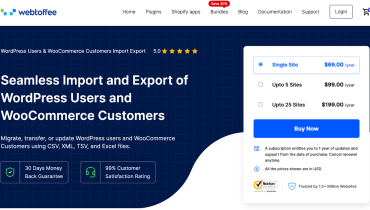

No comment yet, add your voice below!