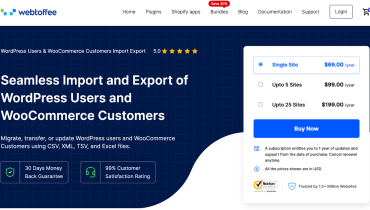WordPress Blog vs Blogger: Which Platform Is Right for You?
- February 19, 2025
When it comes to starting a blog, choosing the right platform is crucial to your success. WordPress blog vs Blogger is one of the most common debates in the blogging world. Both platforms offer unique features, but each serves a different type of blogger. Whether you’re looking to build a personal blog or start a business website, understanding the pros and cons of WordPress blog vs Blogger will help you make the best choice. In this blog, we’ll explore both options in-depth, highlighting the key differences, monetization options, customization abilities, and more, so you can decide which platform suits your needs.
What is WordPress?
WordPress is a powerful content management system (CMS) that has become one of the most popular platforms for blogging. It’s an open-source platform, meaning anyone can use, modify, and contribute to it. With WordPress hosting, you get full control over your blog’s customization, features, and functionality. One of the key advantages of using WordPress is the themes and plugins available. There are thousands of free and premium themes to choose from, allowing you to create a unique look for your blog. Additionally, plugins let you add functionality, such as SEO tools, social media integrations, and eCommerce features.
What is Blogger?
On the other hand, Blogger is a free blogging platform owned by Google. Unlike WordPress, which requires you to purchase WordPress hosting and a domain, Blogger is a free blogging service with no upfront costs. It’s extremely simple to use and can be a great option for beginners who just want to get started with a blog without worrying about hosting services or website maintenance. Blogger integrates seamlessly with Google services such as Google Analytics and Google Adsense, making it easier for users to manage and monetize their blogs.
Key Differences Between WordPress Blog vs Blogger
1. Ownership and Control
WordPress offers more ownership and control over your content and domain. When you set up a WordPress site, you have full access to your blog’s database, design, and functionality. You can choose a custom domain name, host your blog on the server of your choice, and even migrate your blog to a new host if needed. In contrast, Blogger hosts your blog on Google’s servers, meaning Google has the final say in whether your blog stays online. While you can use a custom domain with Blogger, it’s still hosted by Google, giving you less control than WordPress.
2. Flexibility: Themes and Plugins
One of the main advantages of WordPress is the massive library of themes and plugins. Whether you want a simple blog layout or a complex eCommerce site, WordPress offers a vast array of both free and premium themes to suit your needs. WordPress plugins allow you to extend the functionality of your blog. You can install plugins to improve SEO, manage your social media, or even set up an online store. With these features, WordPress sites can be fully customized to meet specific needs. In contrast, Blogger has very limited options for themes and customization. While it’s still possible to modify the design of your blog, it doesn’t have the same flexibility as WordPress when it comes to theme choices and plugins.
3. Monetization Options
Both WordPress and Blogger offer ways to make money through Google Adsense. However, WordPress provides more opportunities for monetization due to its extensive features. You can add affiliate links, set up an online store, or offer memberships to your blog. Blogger is a free blogging platform, which means there are fewer options for monetization. While you can integrate Google Adsense, it doesn’t offer the same level of customization for things like eCommerce or membership sites as WordPress does.
4. SEO Capabilities
When it comes to SEO, WordPress takes the lead. WordPress blog owners can customize their blog’s meta descriptions, use powerful SEO plugins like Yoast SEO, and integrate other tools to optimize their content. Whether you want to rank for long-tail keywords or create rich snippets, WordPress gives you the flexibility and tools to improve your blog’s search engine visibility. Blogger doesn’t have as many options for tweaking meta descriptions or fine-tuning SEO settings. While it’s integrated with Google services, it lacks the in-depth control that WordPress provides. As a result, Blogger SEO capabilities are more limited compared to WordPress.
5. Hosting and Maintenance
With WordPress, you’ll need to choose a hosting plan with a WordPress hosting provider. While this comes with additional costs, it offers much more control over your blog’s performance, security, and customization. You’ll also need to handle maintenance, including updating themes, plugins, and WordPress itself. On the other hand, Blogger handles all hosting and maintenance for you. Since it’s a Google service, you won’t need to worry about hosting services or software updates. This is a huge advantage for beginners who don’t want to deal with the technical aspects of running a website. However, the trade-off is limited customization and fewer features.
Pros and Cons of WordPress and Blogger
Pros of WordPress
- Full ownership and control over your content and domain.
- Thousands of free and premium themes to choose from.
- Flexibility with plugins for SEO, eCommerce, and social media.
- Extensive monetization options, including Google Adsense.
Cons of WordPress
- Requires a hosting plan and technical know-how.
- Higher upfront cost and ongoing maintenance.
- Steeper learning curve for beginners.
Pros of Blogger
- Completely free blogging platform.
- Easy to use with integration into Google services.
- No need to worry about hosting services or technical maintenance.
Cons of Blogger
- Limited customization and fewer themes.
- Less control over your content and domain.
- Fewer monetization options compared to WordPress.
Which Platform Should You Choose?
If you’re looking for full ownership and control, more flexibility, and better monetization options, WordPress is the clear winner. It’s the platform of choice for bloggers who want to scale their sites and customize their design and functionality. On the other hand, if you’re just getting started and need a user-friendly platform with no upfront costs, Blogger could be the better option. It’s simple to use and perfect for beginners who want to start a blog without worrying about technical aspects like hosting or maintenance.
The decision between WordPress blog vs Blogger ultimately depends on your goals. If you’re looking for a free, simple blogging solution, Blogger is a great choice. But for long-term growth, scalability, and full control over your blog, WordPress is the best option. Regardless of which platform you choose, both WordPress and Blogger offer solid tools for creating a successful blog. Take the time to evaluate your needs, and you’ll be on your way to building a blog that suits you.
FAQs
What is the main difference between WordPress and Blogger?
The main difference is ownership and control. WordPress offers more flexibility and control, while Blogger is a free platform with limited customization and control.
Can I make money with Blogger?
Yes, you can make money with Blogger using Google Adsense, but it’s limited compared to WordPress‘s monetization options.
Is WordPress free to use?
While WordPress itself is free, you will need to pay for WordPress hosting and a domain name.
What are the best themes for a WordPress blog?
Some popular themes for WordPress include Astra, Divi, and GeneratePress.
How do I choose the right hosting service for WordPress?
Choose a WordPress hosting provider that offers good support, security, and scalability options for your blog.
Related Articles
Explore this related post for more insights on optimizing your WordPress site. From SEO tips to speed improvements, this guide complements our main post for a complete WordPress experience.