
WordPress vs Shopify vs Wix: Best Website Builders for 2025
- September 24, 2025
- No Comments
Choosing the best website builder for your business in 2025 is crucial for success. Whether you’re a small business owner, a creative entrepreneur, or planning to launch an e-commerce store, selecting the right platform can be the difference between a thriving online presence and a failed one. In this post, we’ll break down the top 3 website builders—WordPress, Shopify, and Wix—to help you decide which one is best for you in 2025.
Let’s dive into ease of use, design flexibility, pricing, SEO features, and more, so you can make an informed decision. Plus, if you’re interested in developing a custom WordPress website, contact itcroc—the experts who can bring your vision to life!
Table of Contents
- WordPress vs Shopify vs Wix: Overview of Best Website Builders
- Ease of Use: Which Platform is the Easiest in 2025?
- Design Flexibility: Which Platform Offers the Most Customization?
- Pricing: How Much Does It Cost to Build a Website?
- E-commerce Features: Best Platforms for Selling Online in 2025
- SEO and Marketing: Which Platform Helps You Rank Higher in 2025?
- Conclusion: Which Platform is Best for You in 2025?
What is WordPress, Shopify, and Wix? Overview of the Best Website Builders in 2025
- WordPress: The most widely used content management system (CMS) worldwide, perfect for blogs, websites, and online stores. WordPress offers unmatched flexibility.
- Shopify: An e-commerce powerhouse that helps you set up an online store with ease. Ideal for businesses focused on selling products online.
- Wix: A drag-and-drop website builder that’s perfect for small businesses, creatives, and personal projects. Wix offers simplicity but limits customization.
1. WordPress vs Shopify vs Wix: Which One is the Easiest in 2025?
WordPress
While WordPress offers incredible flexibility, it does require a bit more technical knowledge than Shopify or Wix. You’ll need to select a web hosting service and install WordPress, but once set up, the WordPress dashboard is user-friendly for content management.
- Pros: Free and open-source software. Customizable themes and plugins. Ideal for blogs, content-heavy sites, and e-commerce.
- Cons: Setup can be complex for beginners. Regular updates and maintenance are needed.
Looking to develop a custom WordPress website? Contact itcroc for professional and reliable WordPress website development services in 2025!
Shopify
If your focus is on e-commerce, Shopify is a no-brainer. It’s designed to be user-friendly, with a step-by-step setup process that allows you to get started quickly. Shopify handles everything from hosting to security, so you can focus on growing your store.
- Pros: Fully hosted e-commerce platform. Easy-to-use drag-and-drop builder. Excellent for beginners and business owners.
- Cons: Less flexibility in terms of design. Monthly fees can add up.
Wix
Wix is beginner-friendly with its drag-and-drop interface, making it simple for anyone to create a professional-looking website without any coding skills. It’s great for personal websites, blogs, and small businesses, but lacks the advanced features that larger businesses may need.
- Pros: Drag-and-drop builder for easy customization. Tons of templates and design options. Affordable for small businesses.
- Cons: Limited flexibility for more complex websites. Less control over back-end functionality.
2. Design Flexibility: Which Platform Offers the Most Customization in 2025?
WordPress
When it comes to design flexibility, WordPress reigns supreme. With thousands of themes and plugins, you can design your website to look exactly the way you want it. If you have coding skills, you can customize every aspect of your site.
- Pros: Complete design freedom. Customizable themes and plugins. Great for both blogs and e-commerce stores.
- Cons: Requires technical skills for advanced customizations. Can become complex with too many plugins.
Shopify
Shopify provides great design templates optimized for e-commerce. However, if you need to make major design changes, you’ll need some knowledge of HTML or CSS.
- Pros: Responsive themes optimized for selling. Customizable themes to a point.
- Cons: Limited flexibility for advanced customizations. Requires a developer for more unique design.
Wix
Wix offers tons of templates, and its drag-and-drop builder allows you to customize them easily. However, once you start requiring advanced customizations, Wix can feel a bit restrictive compared to WordPress.
- Pros: Drag-and-drop customization. Hundreds of templates for a variety of websites.
- Cons: Limited flexibility for complex custom designs. Not ideal for large-scale businesses or those with unique needs.
3. Pricing: How Much Does It Cost to Build a Website?
WordPress is technically free, but you’ll need to pay for hosting (around $5–$30/month), domain registration, and premium plugins or themes if you choose to use them. The cost can vary widely depending on your needs.
- Costs: Free software. Hosting: $5–$30/month. Premium themes/plugins: Varies based on the features.
Estimated Cost: $100–$500/year.
Shopify
Shopify is an all-in-one platform with pricing starting at $39/month. It includes hosting, SSL security, and all the tools you need to run an online store. Higher-tier plans come with additional features like advanced reporting.
- Costs: Basic plan: $39/month. Advanced plan: $399/month.
Estimated Cost: $468–$4,788/year.
Wix
Wix offers a free plan with ads, but for a professional website, you’ll need to upgrade to a premium plan starting at $16/month. E-commerce plans start at $27/month.
- Costs: Free plan (with ads). Premium plans: $16–$39/month. E-commerce plans: $27–$39/month.
Estimated Cost: $192–$468/year.
4. E-commerce Features: Best Platforms for Selling Online in 2025
WordPress (WooCommerce)
For those looking to create a full-fledged online store, WordPress with WooCommerce is one of the best solutions. You can sell both physical and digital products and have total control over every aspect of your store.
- Pros: No transaction fees (unless using third-party payment gateways). Unlimited customization with WooCommerce. Ideal for small to large-scale stores.
- Cons: Requires additional plugins and technical setup. Some plugins may have extra costs.
Shopify
Shopify is the perfect choice for e-commerce. It provides everything you need to run an online store, including inventory management, payment gateways, and shipping integrations. Shopify also supports scaling as your business grows.
- Pros: All-in-one e-commerce solution. Highly scalable for businesses of all sizes. Easy to set up and use.
- Cons: Transaction fees unless using Shopify Payments. Monthly fees can add up.
Wix
Wix offers basic e-commerce features, allowing you to sell products through its platform. However, it’s not as powerful as Shopify or WooCommerce in terms of scalability. Wix is best suited for small businesses or personal stores.
- Pros: Simple to set up a small online store. Affordable pricing for basic e-commerce needs.
- Cons: Limited scalability. Not as feature-rich as Shopify or WooCommerce.
5. SEO and Marketing: Which Platform Helps You Rank Higher in 2025?
WordPress
WordPress is known for its SEO capabilities. With plugins like Yoast SEO, you can easily optimize meta tags, URLs, and content for search engines. WordPress allows you to control all aspects of SEO, making it the best choice for content-heavy sites and e-commerce stores.
- Pros: Full control over SEO settings. Yoast SEO plugin helps with optimization.
- Cons: Requires effort and ongoing maintenance.
Shopify
Shopify offers built-in SEO tools that let you optimize your pages, product listings, and blog posts. Shopify automatically generates SEO-friendly URLs and metadata.
- Pros: Easy SEO setup. Built-in SEO tools for e-commerce.
- Cons: Less flexibility compared to WordPress for advanced SEO.
Wix
Wix has an SEO Wiz to help you optimize your site for search engines. It’s great for beginners, but lacks the flexibility of WordPress when it comes to advanced SEO techniques.
- Pros: SEO Wiz helps with basic SEO tasks. Simple to use and optimize for search engines.
- Cons: Less flexibility for advanced SEO.
Which Website Platform is Best for You in 2025?
Here’s a quick summary to help you make your decision:
- Choose WordPress if you need maximum flexibility, control, and advanced SEO features for your website or online store.
- Choose Shopify if you want an easy-to-use, all-in-one e-commerce platform that helps you sell products online.
- Choose Wix if you’re looking for a simple, cost-effective website builder with a drag-and-drop interface.
Ready to build your website in 2025? If you want to develop a WordPress website, contact itcroc today! Our experts specialize in custom WordPress development to make your vision a reality.
Related Articles
Explore this related post for more insights on optimizing your WordPress site. From SEO tips to speed improvements, this guide complements our main post for a complete WordPress experience.

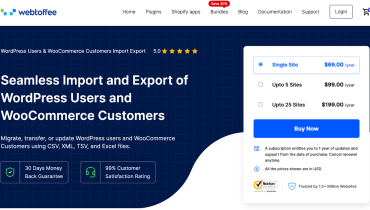


No comment yet, add your voice below!