Millions of websites worldwide are powered by the well-liked Content Management System (CMS) WordPress.
Although being a reliable and secure platform, WordPress is not impervious to hacker attempts. What to do once a WordPress website is hacked and how to avoid it in the future will be covered in this article.
What exactly is a hacked WordPress website?
Unauthorized access to a WordPress website’s files results from a hack, which is when this happens. Older software, weak passwords, unsecure hosting, and flaws in plugins or themes are just a few of the causes of this. When a website is compromised, it may be vandalized, infected with malware or spam, or even used to attack other websites.
Signs of a Hacked WordPress Website There are several signs that a WordPress website has been hacked, including:
- Unusual website behavior, such as slow loading, broken links, or redirects
- Appearance of spammy content or ads on the website
- Change in website files or themes without permission
- Email or contact form spam originating from the website
- Google warning message that the website has been hacked
How to Deal With a Hacked WordPress Website
There are a number of actions you should take to resolve the situation if you believe your WordPress website has been hacked:
- Take the website offline: This prevents the hacker from causing further damage to the website and its visitors.
- Change all passwords: This includes your WordPress login, hosting account, FTP, and database passwords.
- Contact your hosting provider: Inform your hosting provider of the hack and ask them for assistance in cleaning up the website.
- Restore from a backup: If you have a recent backup of your website, restore it to a time before the hack occurred.
- Scan the website for malware: Use a security plugin or online scanner to scan the website for malware and remove any infected files.
- Update software and plugins: Ensure that all software, plugins, and themes are updated to their latest version to prevent future attacks.
How to Stop Hackers From Accessing Your WordPress Website
Avoiding a WordPress website hack requires prevention. The following recommendations can help you keep your website safe:
- Use strong passwords: Choose unique and complex passwords for all accounts associated with the website.
- Keep software and plugins up-to-date: Install updates as soon as they are available to fix known vulnerabilities.
- Use trusted plugins and themes: Only install plugins and themes from reputable sources that are regularly updated.
- Install a security plugin: Use a plugin like Wordfence or Sucuri to scan the website for vulnerabilities and malware.
- Use HTTPS: Install an SSL certificate and use HTTPS to encrypt all communication between the website and its visitors.
- Use two-factor authentication: Enable two-factor authentication for all user accounts to add an extra layer of security.
More information on dealing with a hacked WordPress website, along with some sample code:
Managing a WordPress Website that’s Been Hacked
One of the first things you should do when dealing with a hacked WordPress website is to isolate it by putting it offline. This aids in stopping the hacker from harming the website and its users further. Installing a maintenance mode plugin is one technique to take the website offline. You may add a maintenance mode notice to your WordPress website by using the sample code provided here:
function maintenance_mode() {
if ( !current_user_can( 'edit_themes' ) || !is_user_logged_in() ) {
wp_die('This website is currently under maintenance. Please check back later.');
}
}
add_action('get_header', 'maintenance_mode');
Except for users who have access to “edit themes” or are logged in, this code inserts a message indicating that the website is in maintenance mode for all other users. The message may be altered to meet your needs.
You may start cleaning up the hack after you’ve taken the website offline. Using a security plugin like Wordfence or Sucuri is one method to achieve this. These plugins can assist clean up any corrupted files and scan the website for malware. To utilize the Wordfence plugin to check the website for malware, see the following sample code:
if ( function_exists( 'wordfence_scan' ) ) {
$wf_scan = wordfence_scan();
if ( !empty( $wf_scan['issues_found'] ) ) {
// Display the issues found
echo '<pre>' . print_r( $wf_scan['issues_found'], true ) . '</pre>';
} else {
echo 'No issues found.';
}
}
The “wordfence scan” function is called by this code to scan the website for malware if the Wordfence plugin is present and enabled. The code then shows any errors that were discovered.
Avoiding a WordPress Website From Being Hacked
There are various methods you may take to guard against WordPress websites being hacked. Keeping your software, plugins, and themes updated is a crucial first step. Here is some sample code that demonstrates how to update WordPress core, plugins, and themes automatically:
// Enable automatic updates for WordPress core define( 'WP_AUTO_UPDATE_CORE', true ); // Enable automatic updates for plugins add_filter( 'auto_update_plugin', '__return_true' ); // Enable automatic updates for themes add_filter( 'auto_update_theme', '__return_true' );
Automatic updates for the WordPress core, plugins, and themes are made possible by this code. This code may be added to a custom plugin or the functions.php file of your theme.
Using strong passwords is another approach to stop a WordPress website from being hacked. The following sample code demonstrates how to require strong passwords for all user accounts:
function custom_password_policy() {
add_filter( 'wp_check_password', 'custom_password_policy_check', 10, 4 );
}
function custom_password_policy_check( $result, $password, $hash, $user ) {
if ( !preg_match( '/^(?=.*[A-Z])(?=.*[a-z])(?=.*\d).{8,}$/', $password ) ) {
// Password does not meet policy
$result = new WP_Error( 'custom_password_policy_error', 'Password must be at least 8 characters long and contain at least one uppercase letter, one lowercase letter, and one number.' );
}
return $result;
}
add_action( 'init', 'custom_password_policy' );
All user accounts are subject to the special password policy enforced by this code, which stipulates that passwords must be at least 8 characters long and include at least one uppercase, one lowercase, and one number. The regular expression can be modified to fit your unique password policy.
It’s crucial to utilize safe hosting, periodically back up your website, and maintain your software updated in addition to utilizing strong passwords. This might aid in your speedy recovery from a website problem or hack.
The next step is to frequently check your website for indications of hacking, such as strange traffic patterns or spammy material. To monitor your website and find any flaws, you may utilize a security plugin or service.
Conclusion
But, there are actions you can do to both avoid and recover from a breach. A hacked WordPress website can be a significant problem. You may contribute to the safety and security of your website and its users by keeping your software up to date, using strong passwords, utilizing secure hosting, routinely backing up your website, and checking your website for symptoms of a breach. If you want to do your WordPress website more security’s, you can hire us.




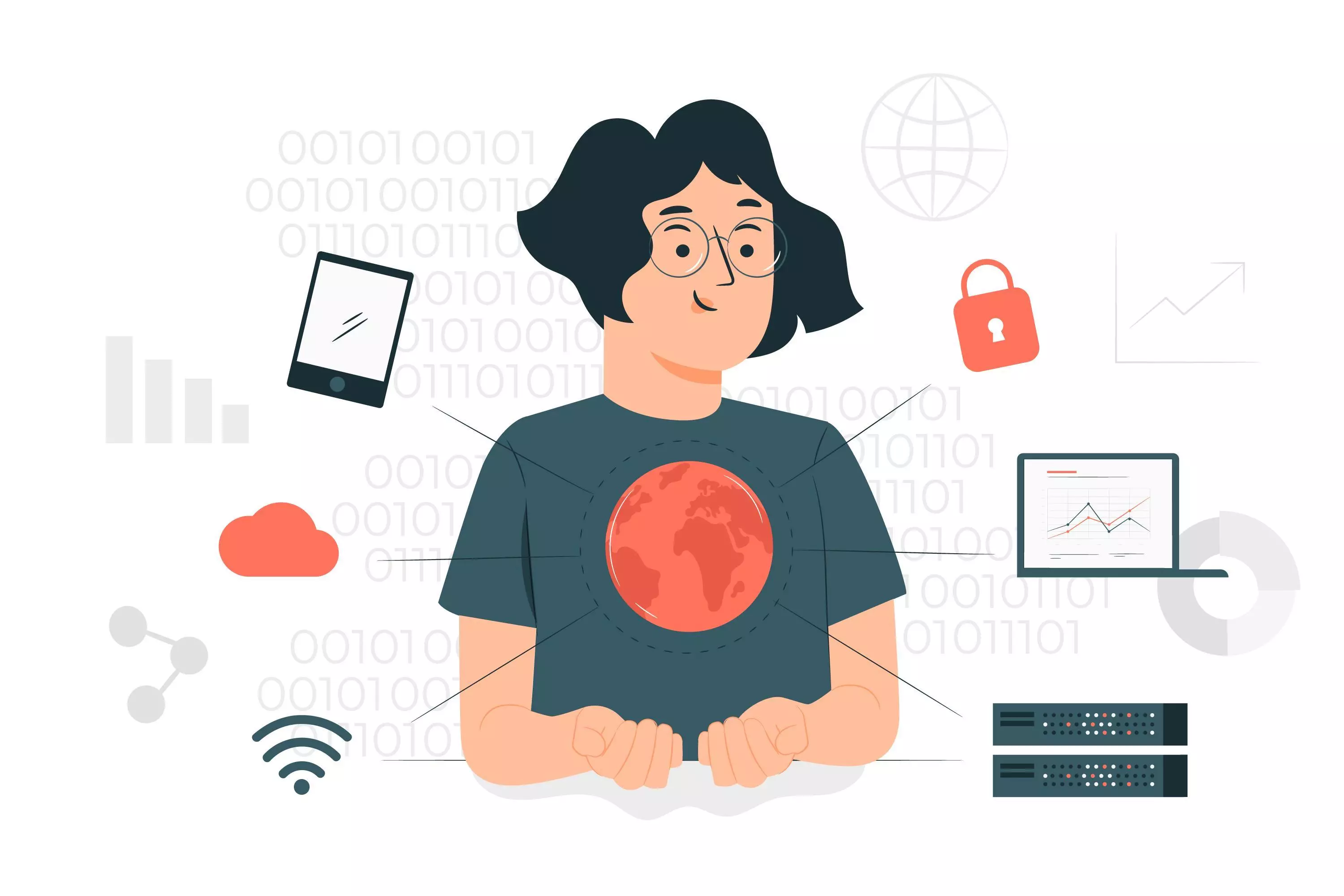


No comment yet, add your voice below!