Living in a world where data leakage and cyber threats are present in every industry, it’s crucial to make sure your WordPress site is quite safe. Among all the threats, application attacks remain one of the most dangerous and frequent, particularly WordPress SQL Injection Security. But fear not! Upon completing this guide, you should be able to follow seven practical steps on how to protect your WordPress site from these sly threats.
Introduction
What Are SQL Injection Attacks?
SQL injection attacks occur when a hacker manipulates a website’s database by injecting malicious SQL queries through input fields. This vulnerability allows attackers to access, modify, or delete data, potentially causing irreparable damage to your website.
Importance of Securing Your WordPress Site
Securing your WordPress site against SQL injection attacks is crucial. Not only does it protect your data and maintain user trust, but it also ensures your website remains functional and credible. Ignoring these security measures can lead to data breaches, financial loss, and a tarnished reputation.
Purpose of This Blog Post
The purpose of this blog post is to provide you with practical, step-by-step tips to prevent SQL injection attacks on your WordPress site. By following these guidelines, you can fortify your website’s defenses and ensure a safer online presence.
Understanding SQL Injection Attacks
What Is SQL Injection?
SQL injection is a type of cyber attack where malicious SQL code is inserted into input fields. This vulnerability occurs when user inputs are not properly validated and sanitized, allowing the attacker’s code to interact with the database.
Common Vulnerabilities Leading to SQL Injection
The most common vulnerabilities include unvalidated user inputs, weak authentication methods, and outdated software. Recognizing these weaknesses is the first step in preventing potential attacks.
Impact of SQL Injection on WordPress Sites
The consequences of SQL injection can be devastating. From data breaches and site defacement to loss of user trust, the repercussions are far-reaching. For example, an attacker could gain access to sensitive user information, leading to identity theft or financial fraud.
Case Studies
Case Study 1: TalkTalk Data Breach (2015)
- Overview: TalkTalk, a major UK telecommunications company, suffered a significant data breach in 2015 due to an SQL injection attack.
- Details: Personal data of over 150,000 customers was compromised, including sensitive information such as bank details and dates of birth. The breach resulted in a £400,000 fine from the Information Commissioner’s Office (ICO) and costs exceeding £60 million.
- Lesson: The TalkTalk breach underscores the necessity of implementing strong defenses against SQL injection, such as using prepared statements and parameterized queries.
Case Study 2: British Airways (2018)
- Overview: British Airways experienced a major security breach in 2018, exposing the personal and financial details of approximately 500,000 customers. Although primarily involving a Magecart attack, vulnerabilities including SQL injection were exploited.
- Details: Customers’ names, addresses, and payment card details were compromised, leading to a record fine of £20 million by the ICO.
- Lesson: The British Airways case highlights the importance of continuous monitoring and the use of web application firewalls (WAF) to detect and prevent malicious activities.
Case Study 3: Heartland Payment Systems (2008)
- Overview: Heartland Payment Systems, a major payment processing company, was the victim of one of the largest data breaches in history, primarily due to SQL injection vulnerabilities.
- Details: Over 130 million credit card numbers were stolen, costing Heartland over $140 million in fines, remediation costs, and legal settlements.
- Lesson: This case illustrates the devastating financial and reputational damage that SQL injection attacks can cause, reinforcing the need for robust security measures like limiting database privileges and regular security audits.
How to Prevent WordPress SQL Injection Attacks
Tip 1: Use Prepared Statements and Parameterized Queries
Prepared statements and parameterized queries are essential tools for preventing SQL injection. These methods ensure that user inputs are treated as data rather than executable code. As Troy Hunt, a security researcher, states, “SQL injection is one of the oldest, yet still one of the most prevalent vulnerabilities in web applications. Developers must ensure they are using parameterized queries to mitigate this risk.”
Example Implementation in WordPress:
Incorrect:
$query = "SELECT * FROM users WHERE username='$username' AND password='$password'";
Correct:
$query = $wpdb->prepare("SELECT * FROM users WHERE username= %s AND password= %s", $username, $password);
By using the prepare method, you ensure that user inputs are safely handled.
Tip 2: Validate and Sanitize User Inputs
Validating and sanitizing user inputs is crucial for preventing SQL injection attacks. This process involves checking user inputs for valid data types and formats before processing them. Brian Krebs, a cybersecurity expert, emphasizes, “The best defense against SQL injection attacks is to never trust user input. Always validate and sanitize inputs to prevent malicious code execution.”
Techniques for Validating and Sanitizing:
- Use WordPress functions like
sanitize_text_field()andesc_sql()to clean user inputs. - Implement server-side validation to ensure inputs meet expected criteria.
Tip 3: Keep WordPress and Plugins Updated
Regular updates are vital for maintaining security. Developers consistently release patches and updates to fix known vulnerabilities. Bruce Schneier, a security technologist, notes, “Security is a process, not a product. Regularly updating your software and employing best practices are crucial in defending against SQL injection attacks.”
Keeping Your Site Updated:
- Enable automatic updates for WordPress core, themes, and plugins.
- Regularly check for updates and apply them promptly to minimize risks.
Tip 4: Limit Database Privileges
Limiting database privileges helps reduce the impact of a successful SQL injection attack. By restricting user permissions, you ensure that even if an attacker gains access, they have limited capabilities.
Steps to Restrict Database User Permissions:
- Create a dedicated database user with only the necessary privileges.
- Avoid using the root user for database connections.
Tip 5: Use Security Plugins
Security plugins can significantly enhance your WordPress site’s defenses. These plugins offer features like malware scanning, firewall protection, and intrusion detection. Kevin Mitnick, a cybersecurity expert, advises, “Web application security requires constant vigilance. Regularly auditing your code and employing security plugins can help keep your WordPress site secure from SQL injection attacks.”
Recommended Security Plugins:
- Wordfence: Offers comprehensive protection with a web application firewall.
- Sucuri: Provides malware scanning and security auditing.
- iThemes Security: Focuses on strengthening user credentials and monitoring file changes.
Tip 6: Employ Web Application Firewalls (WAF)
Web Application Firewalls (WAF) act as a shield between your website and potential threats. They filter and block malicious traffic before it reaches your site. Dan Kaminsky, a security researcher, suggests, “Web application firewalls can provide an additional layer of security against SQL injection attacks, but they should be part of a multi-layered defense strategy.”
Effective WAF Solutions for WordPress:
- Cloudflare: Offers a robust WAF that protects against various types of attacks.
- Astra Security: Provides real-time protection and monitoring.
- StackPath: Ensures fast and secure content delivery with a built-in WAF.
Tip 7: Regularly Backup Your Website
Regular backups are a critical safety net. In the event of an attack, having recent backups ensures you can quickly restore your site.
Best Practices for Backing Up Your WordPress Site:
- Use plugins like UpdraftPlus or BackupBuddy for automated backups.
- Store backups in multiple locations, such as cloud storage and external drives.
Additional Security Best Practices
Monitor Your Site for Suspicious Activity
Constant monitoring helps detect and respond to threats promptly. Use tools like Google Analytics and Sucuri to keep an eye on your site’s activity.
Tools and Techniques:
- Set up alerts for unusual login attempts or file changes.
- Regularly review access logs for suspicious patterns.
Educate Your Team
Ensuring your team is knowledgeable about security practices is essential. Conduct regular training sessions and share updates on the latest threats.
Importance of Security Awareness:
- Empower your team to recognize and respond to potential threats.
- Foster a culture of security within your organization.
Stay Informed
Keeping up with the latest security trends and threats is crucial. Follow reputable sources like Troy Hunt’s blog and the OWASP Foundation for updates.
Resources for Staying Informed:
- Subscribe to cybersecurity newsletters.
- Participate in online forums and discussions.
Conclusion
Recap of the 7 Tips
Securing your WordPress site against SQL injection attacks involves using prepared statements, validating inputs, keeping software updated, limiting database privileges, using security plugins, employing WAFs, and regularly backing up your site. These steps, combined with monitoring, education, and staying informed, form a robust defense against potential threats.
Don’t wait until it’s too late. Implement these tips today to enhance your WordPress site’s security. Remember, a secure site not only protects your data but also builds trust with your users.
For more personalized assistance, consider consulting with a cybersecurity expert or using advanced security tools like those mentioned in this post. Your website’s safety is worth the investment.
Collaboration with itcroc
For expert guidance and professional assistance, consider collaborating with itcroc. Our team of experienced WordPress developers and security specialists can help you implement these security measures effectively. Visit our website at itcroc to learn more about our services and how we can help you secure your WordPress site.




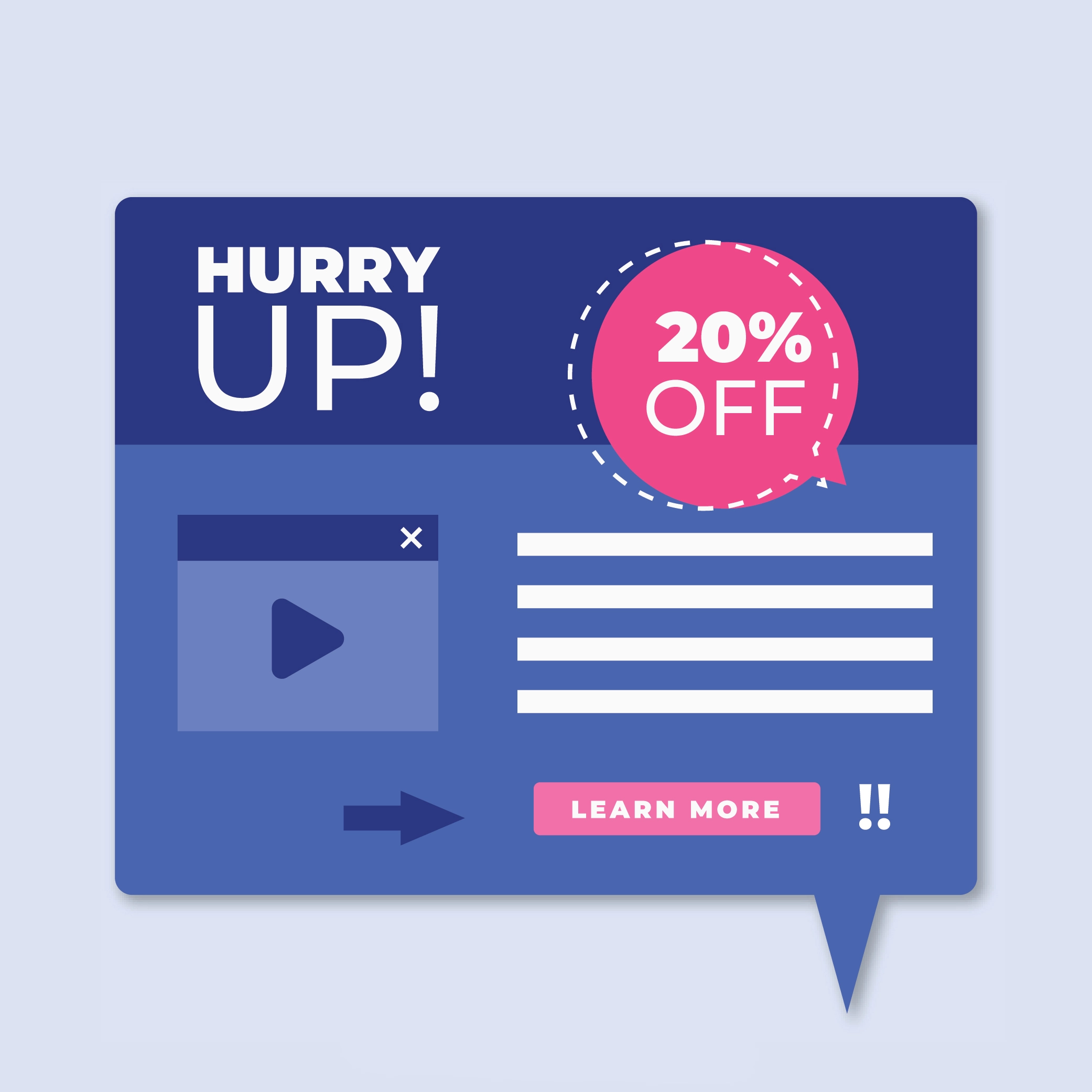


No comment yet, add your voice below!