OpenAI‘s ChatGPT is a powerful language model that can provide conversational interfaces and enhance the user experience in a variety of platforms and applications. One of the most popular content management systems in the world, WordPress, can greatly benefit from this integration. In this blog post, we will explore how to integrate OpenAI’s ChatGPT with WordPress to add conversational capabilities to your website.
Why Integrate ChatGPT with WordPress?
WordPress powers over 40% of the websites on the internet and is used by individuals, small businesses, and large organizations alike. It offers a simple, user-friendly interface for creating and managing a website, but with the growing demand for conversational interfaces, many WordPress users are looking for ways to integrate chatbots into their websites. ChatGPT offers a simple solution to this problem.
By integrating OpenAI’s ChatGPT with WordPress, you can provide your website visitors with an interactive and conversational experience. This can help improve the user experience, increase engagement, and provide valuable information to your visitors. Additionally, ChatGPT can also help automate common tasks, such as answering frequently asked questions, and provide quick and accurate responses to user queries.
Steps to Integrate ChatGPT with WordPress
Integrating ChatGPT with WordPress involves the following steps:
- Create a GPT-3 API Key: To integrate ChatGPT with WordPress, you will first need to create a GPT-3 API key. This can be done by signing up for OpenAI’s API service and creating a new API key.
- Install a Chatbot Plugin: There are several chatbot plugins available for WordPress that can be used to integrate ChatGPT. Some popular options include WP-Chatbot, Chatbot by MobileMonkey, and Chatfuel. Choose a plugin that fits your needs and install it on your WordPress site.
- Connect the Plugin to ChatGPT: Once you have installed a chatbot plugin, you will need to connect it to ChatGPT using your API key. The exact process of doing this will vary depending on the plugin you choose, but typically it involves entering your API key into the plugin settings.
- Customize the Chatbot: Once your chatbot plugin is connected to ChatGPT, you can start customizing it to fit your needs. This typically involves creating a list of responses for the chatbot to use, defining the tone and style of the chatbot, and setting up any other customization options that are available.
- Add the Chatbot to Your Website: The final step is to add the chatbot to your website. This can be done by embedding a chatbot widget on your website or integrating the chatbot into your website’s pages and posts. The exact process of adding the chatbot will depend on the plugin you use.
Benefits of Integrating ChatGPT with WordPress
There are several benefits to integrating OpenAI’s ChatGPT with WordPress, including:
- Improved User Experience: ChatGPT can provide a conversational interface that enhances the user experience by providing quick and accurate responses to user queries. This can help improve user satisfaction and increase engagement with your website.
- Automated Responses: ChatGPT can be configured to respond to common questions and queries automatically, reducing the need for manual intervention. This can help save time and increase efficiency for both you and your visitors.
- Increased Engagement: ChatGPT can encourage user engagement by providing an interactive and conversational interface.
- Personalization: ChatGPT can be customized to fit your brand’s tone and style, providing a more personalized experience for your visitors. Additionally, ChatGPT can also be programmed to provide specific responses based on user information, such as location or previous interactions, further enhancing the personalized experience.
- Data Collection: Integrating ChatGPT with WordPress can also provide valuable data about your visitors and their interactions with your website. This data can be used to improve your website and provide better experiences for your visitors in the future.
-
Cost-Effective: Integrating ChatGPT with WordPress is a cost-effective solution for adding chatbot capabilities to your website. OpenAI’s API service is subscription-based, with plans starting at a low monthly cost, making it accessible to individuals and small businesses alike.
- Challenges of Integrating ChatGPT with WordPress
- While integrating ChatGPT with WordPress can bring many benefits, there are also some challenges to consider:
- Technical Skill Required: Integrating ChatGPT with WordPress requires some technical skill and understanding of both WordPress and API integration. If you are not comfortable with these technologies, it may be best to hire a professional to handle the integration for you.
- Accuracy: While ChatGPT is a powerful language model, it is not perfect and can sometimes provide incorrect responses. It is important to monitor and manage your chatbot to ensure that it is providing accurate and helpful responses to your visitors.
- Integration Limitations: The capabilities and features of ChatGPT can vary depending on the plugin you choose and the subscription plan you have with OpenAI. It is important to carefully consider the limitations of your integration before implementing ChatGPT on your WordPress site.
Here is an example of how you can integrate ChatGPT with WordPress using the OpenAI API:
-
- Create an OpenAI account and obtain your API key.
- Install a plugin on your WordPress site that allows you to make API calls, such as the WP REST API plugin.
- Add the following code to your WordPress theme’s functions.php file:
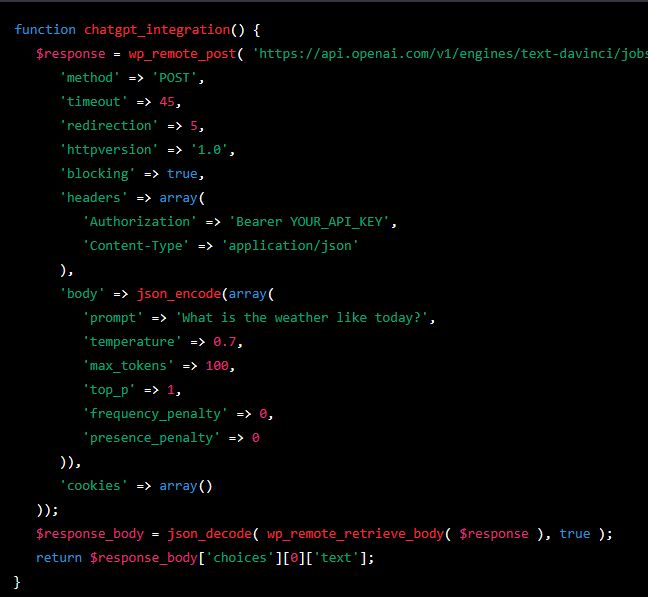
- Call the
chatgpt_integration()function in your WordPress theme where you want to display the ChatGPT response.
Note: The code above is just a basic example and may need to be customized to fit your specific use case. Additionally, the code assumes that you have already set up the WP REST API plugin on your WordPress site.
This code makes a POST request to the OpenAI API with a prompt for ChatGPT to respond to. The response from the API is then parsed and returned to be displayed on your WordPress site. You can customize the prompt, temperature, and other parameters to change the response from ChatGPT.
Conclusion
Integrating OpenAI’s ChatGPT with WordPress can greatly enhance the user experience and provide valuable information to website owners. Whether you are a small business owner, individual blogger, or part of a large organization, ChatGPT can help automate common tasks and provide conversational interfaces to improve the overall experience for your visitors. However, it is important to carefully consider the technical skill required, accuracy limitations, and integration capabilities before implementing ChatGPT on your WordPress site.

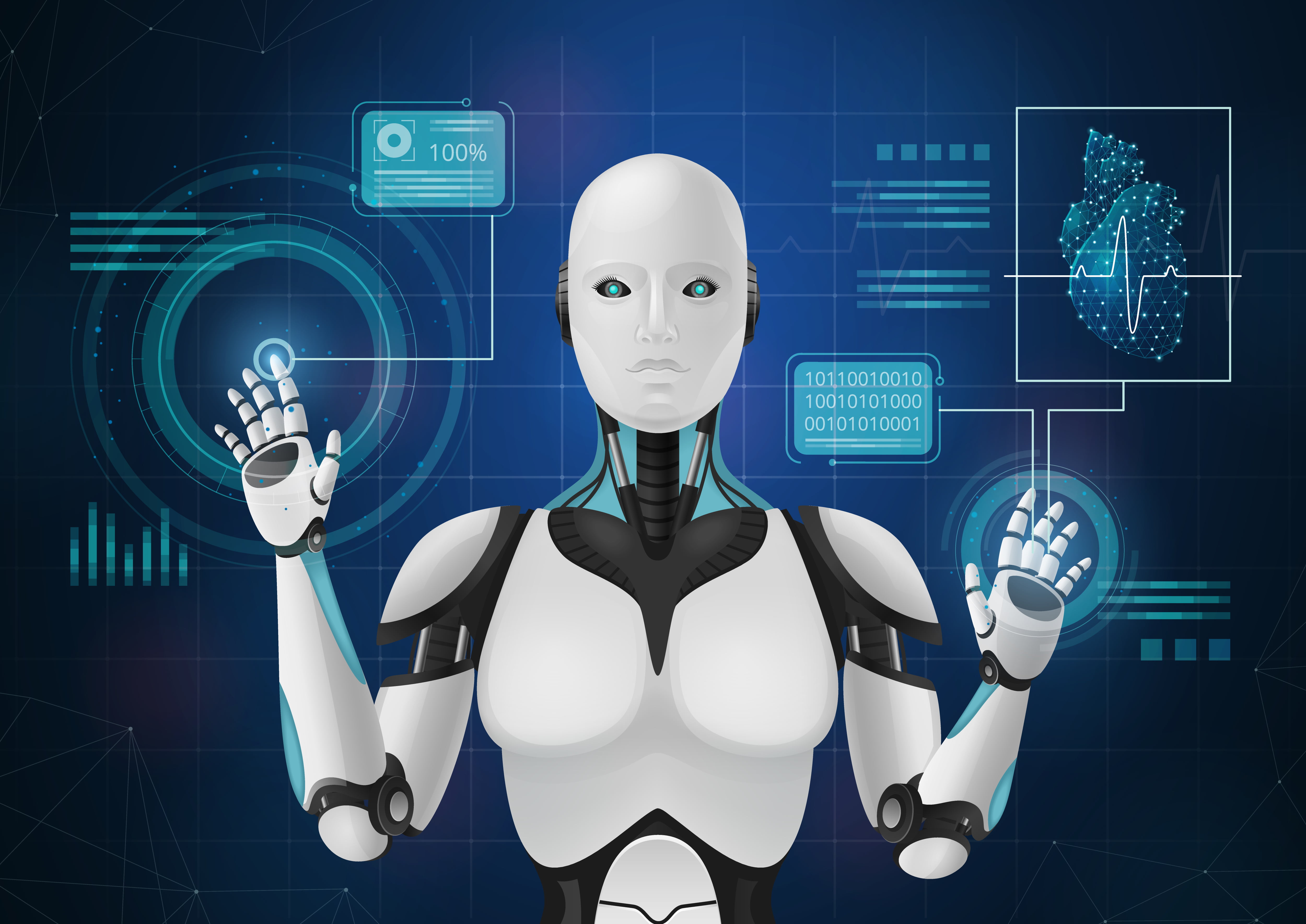


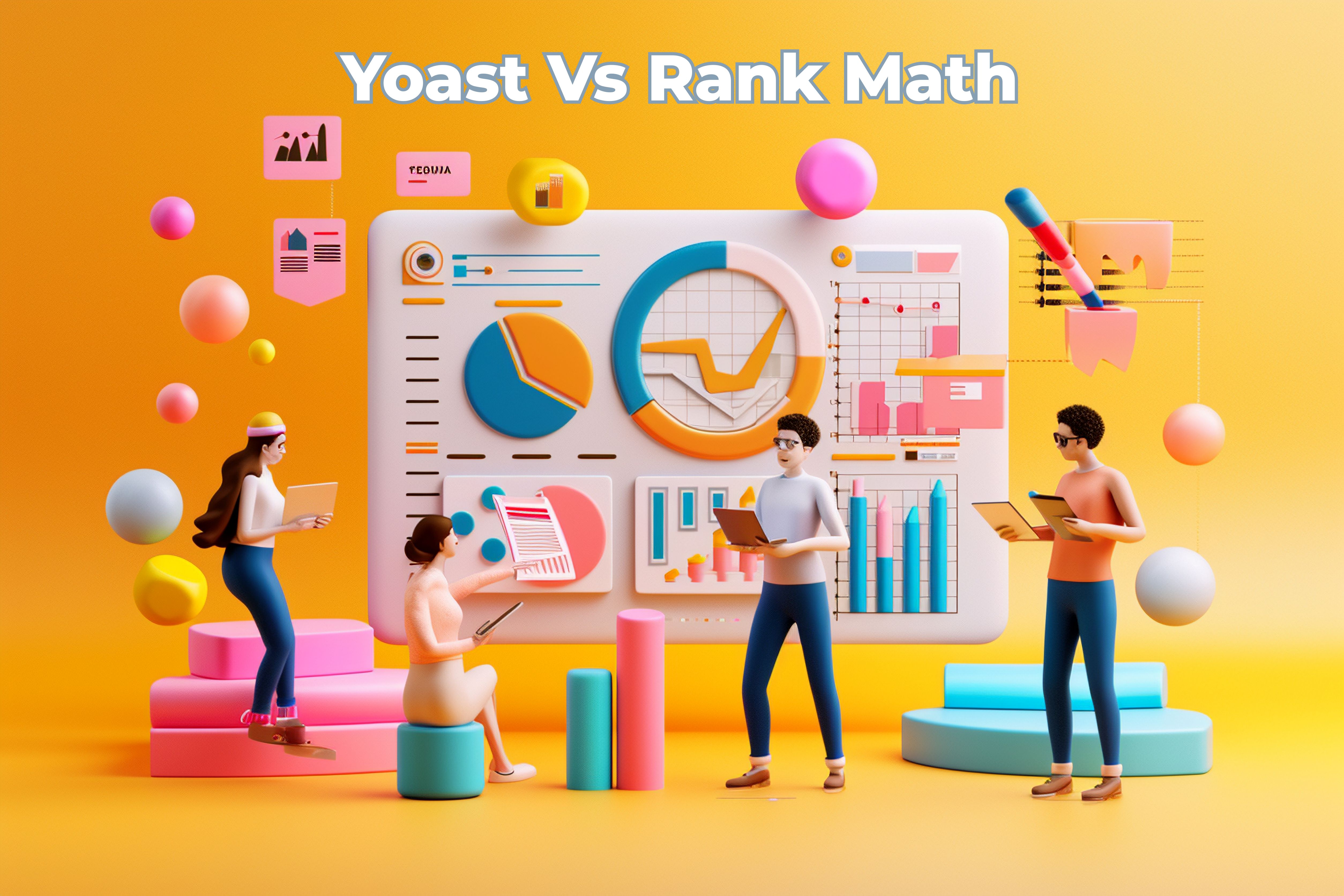


7 Comments
Thank you for the valuable information in this post. It has provided me with new insights and has been instrumental in helping me solve a problem. I appreciate your efforts!
I’m really impressed with your website and this post in particular. It’s evident that you have a deep understanding of the subject and have presented it in an easily digestible manner. Great job!
I’m really grateful for this post. It’s clear that you’ve put a lot of effort into providing comprehensive information. It has provided me with new insights and a fresh perspective. Your dedication to sharing valuable content is commendable. Thank you for your work!
Thanks
I just wanted to drop by and say that your post is excellent! It’s clear, concise, and filled with practical tips. Thank you for providing such valuable content!
I’m really impressed with your website and this post in particular. It’s evident that you have a deep understanding of the subject and have presented it in an easily digestible manner. Great job!
I wanted to express my appreciation for your exceptional work. This post has been incredibly helpful, and I’ve gained a lot of knowledge from it. Thank you for your dedication to producing high-quality content!