If you own a WordPress website, you understand how important it is to provide excellent user experience. One of the most crucial aspects of the user experience is website performance. Slow loading times might make visitors impatient, which could lead to an increase in bounce rates. Additionally, as search engines prefer websites that load more rapidly, website speed is an important component of search engine optimization (SEO). In this piece, we’ll go over some tips for enhancing the performance and functionality of your WordPress website.
1. Choose a quality web host
The caliber of your web hosting company is among the most significant variables in website speed. Decide on a reputable host that provides quick servers and high uptime. A WordPress hosting company with a solid performance history is what you should be looking for.
2. Use a lightweight WordPress theme
The theme you select might also impact how quickly a website loads. Some WordPress themes are overstuffed with pointless features and heavy with code, which slows down your site. Choose a light-weight theme that is performance- and speed-optimized. There are numerous themes available, both free and premium, that are made expressly for speed.
3. Optimize images
One of the main causes of websites loading slowly is frequently images. Huge, high-resolution photos can load slowly and cause your site to load more slowly. To compress and optimize photographs for use on the web, use programs like Smush or EWWW Image Optimizer. Moreover, you can employ lazy loading to postpone the loading of images until they are required, speeding up page loads.
4. Use a caching plugin
Caching is the process of storing frequently used data in a temporary storage location, so it can be quickly accessed. A caching plugin can significantly improve your website’s speed by caching static files, such as images, CSS, and JavaScript. Popular caching plugins for WordPress include WP Super Cache and W3 Total Cache.
5. Minimize plugins
Plugins can speed up your website while also adding features. Try to use fewer plugins and pick ones that are speed- and lightweight-optimized. Unused plugins should be removed. Some plugins, like Jetpack, have several functionality packed into one package, allowing you to need less plugins overall.
These recommendations will help you make your WordPress website faster and more responsive, which will enhance user experience and SEO. Use tools like Google PageSpeed Insights or Pingdom to routinely assess the speed and functionality of your website, and then make any necessary adjustments.
Here are some code-related pointers you can utilize to accelerate and improve the functionality of your WordPress website:
1. Minimize HTTP requests
Your website sends many HTTP requests to your server each time it loads in order to get all the required files. Your site takes longer to load the more requests it receives. You can reduce the amount of files that need to be loaded by using code minification tools like WP Minify or WP Super Minify.
2. Use a content delivery network (CDN)
A content delivery network (CDN) is a global network of servers that may cache your website’s content and send it to users from the server that is most convenient for them. This can drastically shorten the time it takes for users to load your website, especially if they are located distant from the server. Plugins like Cloudflare or MaxCDN can be used with WordPress to use a CDN.
3. Optimize your database
WordPress keeps all of the information on your website in a database, which can swell with extra information over time. The performance of your website can be greatly enhanced by optimizing your database. To optimize your database and remove extraneous data, utilize plugins like WP-Optimize or WP Database Optimizer.
4. Use a faster DNS provider
Domain names are converted into IP addresses via the DNS (Domain Name System). The load time of your website can be severely slowed down by a slow DNS provider. To increase the speed of your website, choose quicker DNS service providers like Google DNS or OpenDNS.
5. Use a web server with HTTP/2 support
The most recent version of the HTTP protocol, HTTP/2, delivers a noticeable performance boost over HTTP/1.1. You must use a web server that supports HTTP/2, such as Apache 2.4 or Nginx, in order to use HTTP/2 with WordPress. Moreover, you can activate HTTP/2 compatibility on your website by using plugins like HTTP/2 Server Push.
These code-related techniques will help you further speed up and perform better with your WordPress website, which will benefit users and SEO.
In conclusion
A great user experience and higher search engine rankings are both reliant on your WordPress website being optimized for speed and efficiency. The efficiency and speed of your website can be greatly enhanced by using the advice provided in this article, such as selecting a reputable web host, employing a lightweight theme, optimizing images, and utilizing caching and minification plugins. Also, you can enhance the efficiency of your website by applying code-related improvements including reducing HTTP requests, utilizing a content delivery network (CDN), optimizing your database, utilizing a faster DNS service provider, and utilizing a web server that supports HTTP/2. Never forget to routinely check the speed and functionality of your website using programs like Google PageSpeed Insights or Pingdom and to make any necessary adjustments. through WordPress website optimization. If you want to do your WordPress website more optimized, you can hire us.




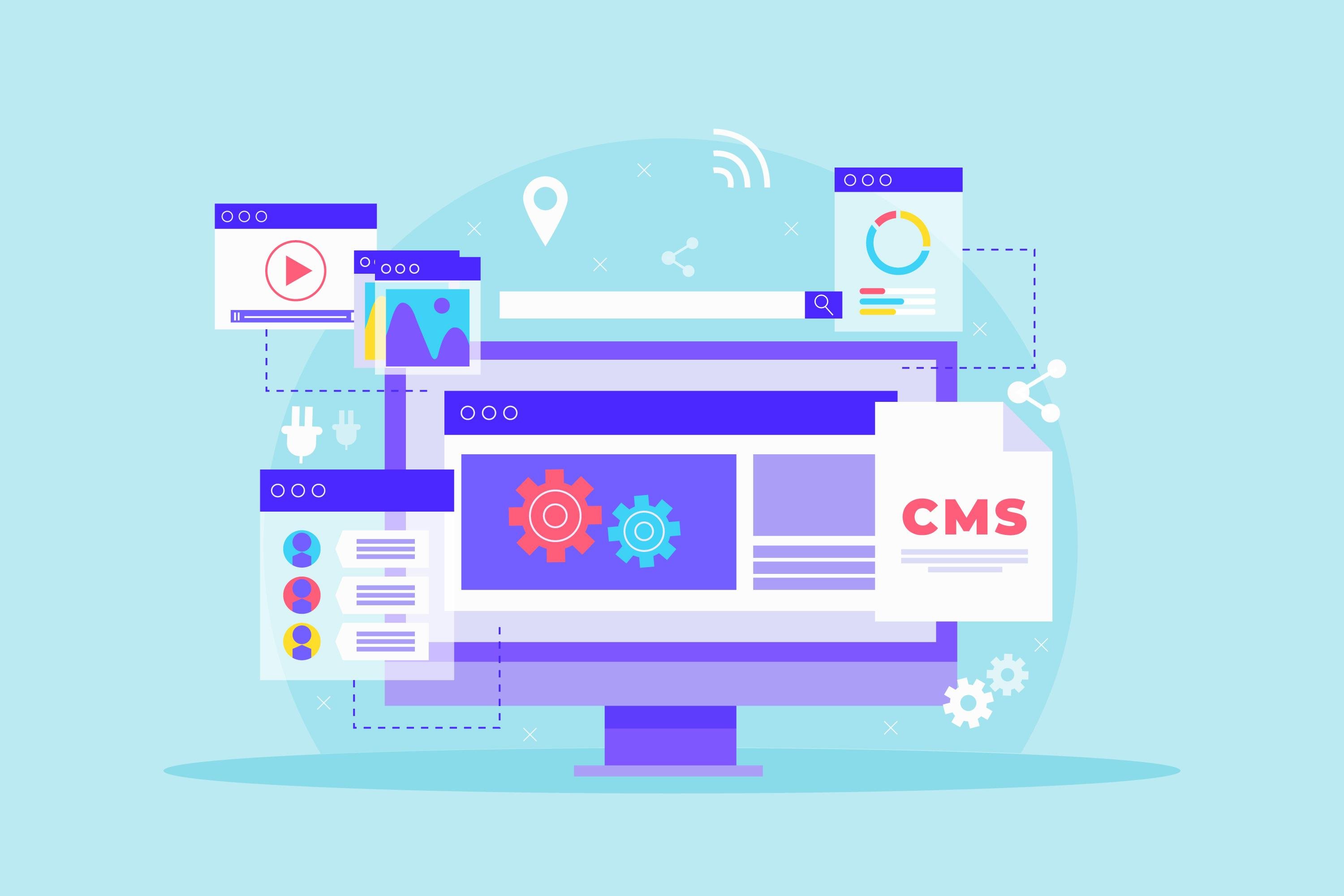


No comment yet, add your voice below!